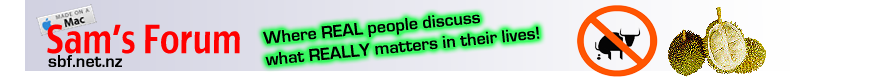
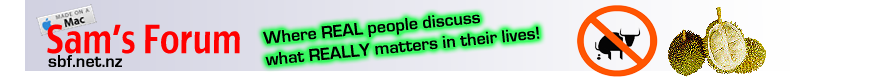 |
|
|||||||
| Newbie Issues/Say "Hi"/Testing/Tech stuff Test posts & questions regarding the forums. Please note that NEW MEMBERS are on moderation for a couple days in the other forums. However, this test forum is unmoderated & your posts will appear immediately. Note that you are still free to post messages in ANY section you choose but messages that you post in the other sections will not appear until they are released from the moderation queue. Your moderation period is over when the "(M)" below your nick disappears. Reputation cannot be added or deducted in this section. NB: You cannot get out of moderation by posting in this section ONLY. You have to contribute positively in the other sections. |
|
 |
|
|
Thread Tools |
|
#226
|
||||
|
||||
|
Re: Newbie's Guide to Accessing The Chat Room
Quote:
You can also disable the whole bar by clicking on the ▼ icon at the right end of the chat bar.
__________________
Tips for ALL samsters.
|
|
#227
|
||||
|
||||
|
Re: Newbie's Guide to Accessing The Chat Room
check this post, you will find the answer there
https://sammyboyforum.shop/showpost.p...postcount=1633 |
|
#228
|
||||
|
||||
|
Re: Newbie's Guide to Accessing The Chat Room
How to Block user in comet chat
You can now block user you do not want to chat with in the comet chat tab at the bottom of the page. Here is how you do it. Step 1. Goto the chat tab and click on the the chat now tab, this will open up the list of people you can chat with. Step 2. Click on the user, you would like to block. 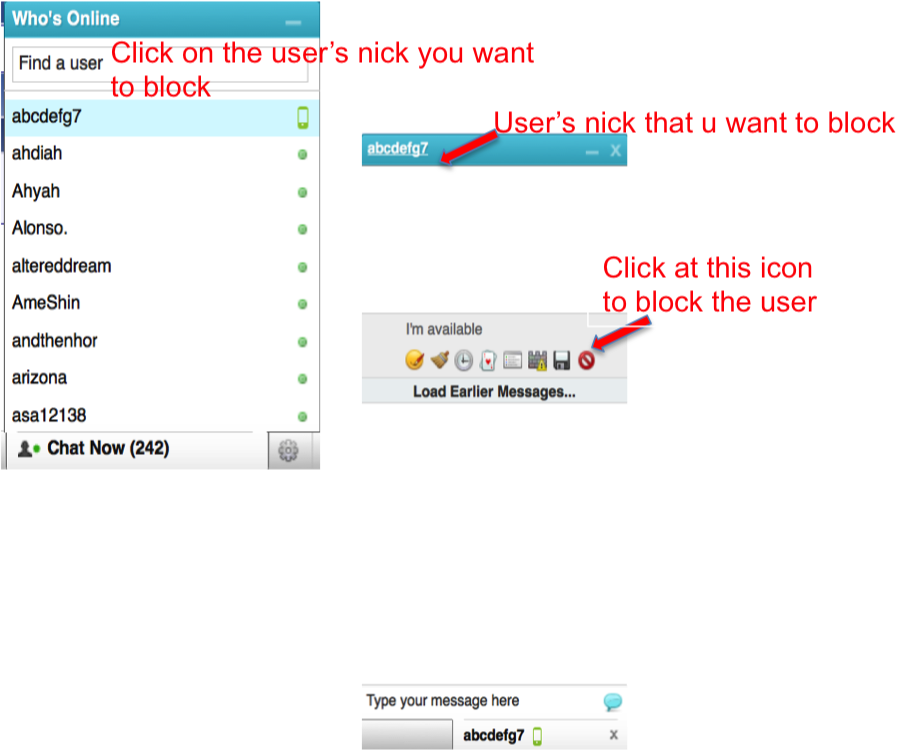 Step 3. click the block icon and confirm the block 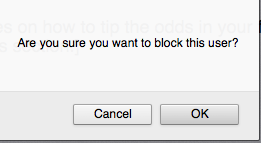 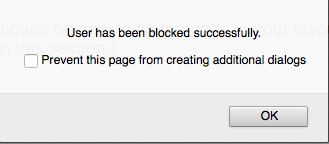 Step 4. To unblock a user. Go to the chat option and click on the managed block user link Step 5. At the new managed block user popup window, select the user you wish to unblock and then click on unblock user. 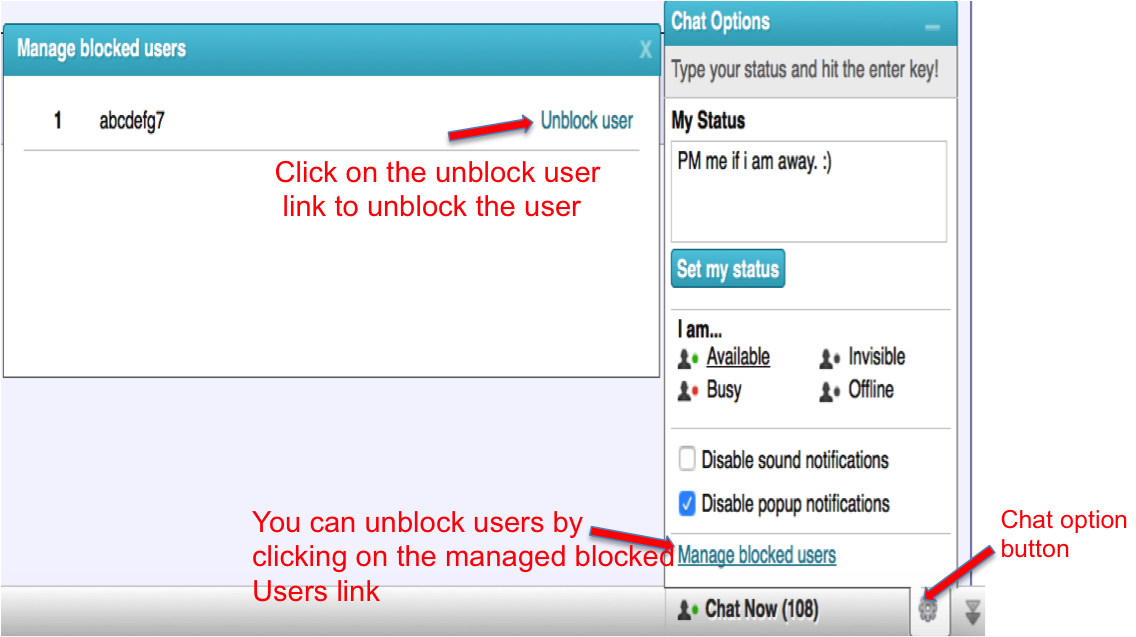
__________________
You are my forum, my only forum, you make me happy, when skies are grey... Sex health related questions click here. WOMEN'S CHARTER click here Sg law on sex related matters click here Last edited by Big Sexy; 14-10-2015 at 06:59 AM. |
|
#229
|
|||
|
|||
|
Re: Newbie's Guide to Accessing The Chat Room
Quote:
Quote:
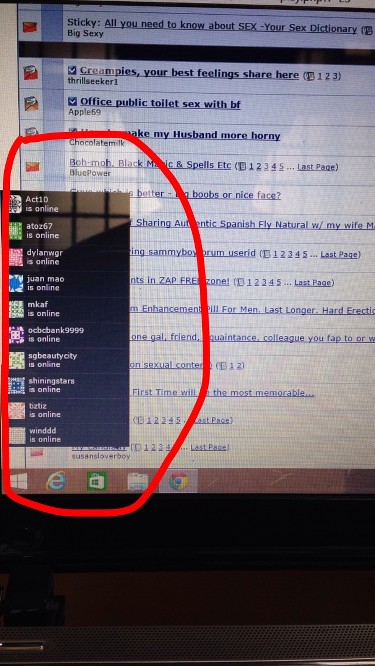
|
|
#230
|
||||
|
||||
|
Re: Newbie's Guide to Accessing The Chat Room
Quote:
I'll look to changing the base configuration so that the pop up is disabled by default and enabled only for those who want it. Right now it is the other way round.
__________________
Tips for ALL samsters.
|
|
#231
|
||||
|
||||
|
Re: Newbie's Guide to Accessing The Chat Room
Members can now send a file of any type via the comet chat.
Note: you can only sent to one member at a time. Step 1. While in the chat window, click on the send a file button 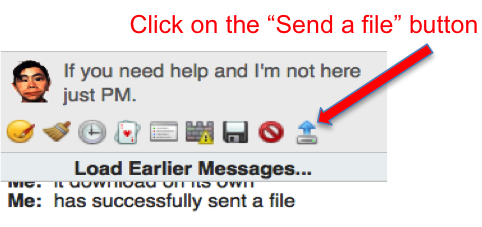 Step 2. Select the file you want to send and wait for the file to be send. You will get a notice once the transfer is completed. Note : bigger file size will take longer time. 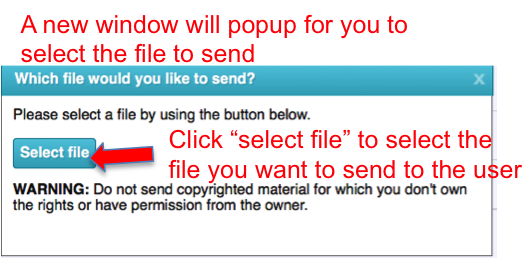 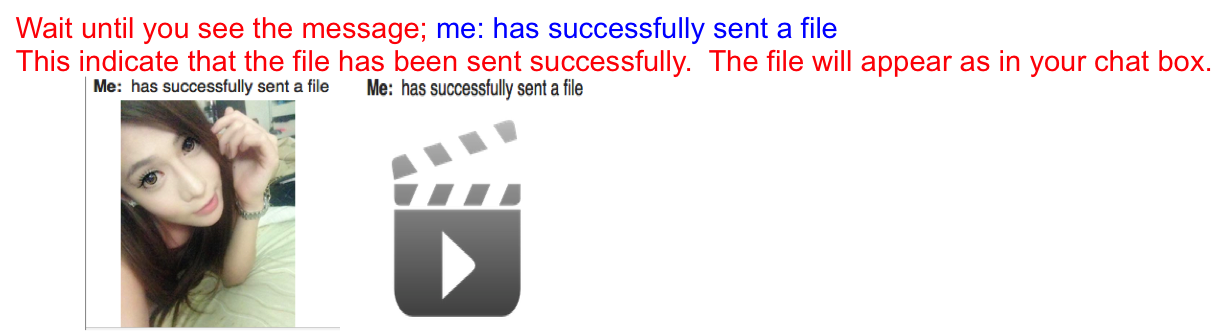
|
|
#232
|
||||
|
||||
|
Re: Newbie's Guide to Accessing The Chat Room
Still cannot see which chiobus send me chat msg leh...
Chat notification disappears after clicking... End up still have to use PM... Where got shiok? 
__________________
Target 6,888... POSTS!  SAF Core Values... (When Eating Out) 8th - do but don't get caught 9th - caught already act blur 10th - cannot act blur then blame others |
|
#233
|
||||
|
||||
|
Re: Newbie's Guide to Accessing The Chat Room
what browser and version are you using ?
try the following... 1.make sure your status is set to available 2. pop up notification is enabled 3. go to managed blocker user option and make sure the users are not blocked. 4. your browser is not set to auto refresh |
|
#234
|
||||
|
||||
|
Re: Newbie's Guide to Accessing The Chat Room
I wish we have an auto Johnbass delete button. All the chiobus have left the chat room since the day he came to the CR.
|
|
#235
|
||||
|
||||
|
Re: Newbie's Guide to Accessing The Chat Room
Quote:
My Safari has blocked pop-ups enabled and will auto refresh... Don't think I want to mess with my browser settings... Next better player... 
__________________
Target 6,888... POSTS!  SAF Core Values... (When Eating Out) 8th - do but don't get caught 9th - caught already act blur 10th - cannot act blur then blame others |
|
#236
|
||||
|
||||
|
Re: Newbie's Guide to Accessing The Chat Room
if u are not going to tweak your browser settings or use another browser then there is nothing much anyone can do.
next question. |
|
#237
|
|||
|
|||
|
Re: Newbie's Guide to Accessing The Chat Room
Chat I useful as I can get instant reply for thread
|
|
#238
|
||||
|
||||
|
Re: Newbie's Guide to Accessing The Chat Room
that was the reason why sam installed the chat addon
 |
|
#239
|
|||
|
|||
|
Re: Newbie's Guide to Accessing The Chat Room
Can I ask how to delete conversation from private chats?
It seems that pictures and conversations are in the history no matter how many times I click on the clear the conversation button |
|
#240
|
||||
|
||||
|
Re: Newbie's Guide to Accessing The Chat Room
Quote:
Is there some content that needs deleting? If there is I can do it from the database.
__________________
Tips for ALL samsters.
|
| Advert Space Available |
 |
| Bookmarks |
|
|